iPhone Email Update Instructions (iOS 13.x & Earlier)
iPhone General Email Settings
Incoming Server Settings
Account Type: IMAP
Incoming Server: m.net10.net
SSL: Enabled
Incoming Port: 993
Username: Your full email address
Outgoing Server Settings
Outgoing Server: m.net10.net
SSL: Enabled
Outgoing Port: 465
Username: Your full email address
These settings are for updating an account that is already set up on your iOS device. For new account setup, please see the New Account Setup Instructions for iOS 13.x.
- Tap on the Net10 email account you want to edit.
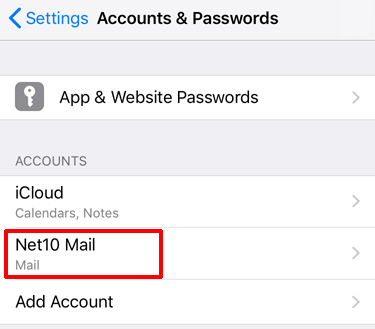
- Make note of whether “IMAP” or “POP” is indicated above your account. You will need this information later.
- Tap on Account.
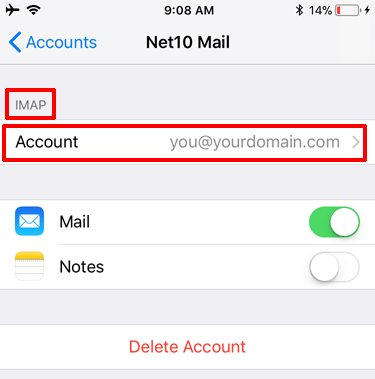
- Under Incoming Mail Server, enter m.net10.net in the Host Name box. In the User Name box, be sure to enter your full email address. When finished, tap on SMTP under Outgoing Mail Server.
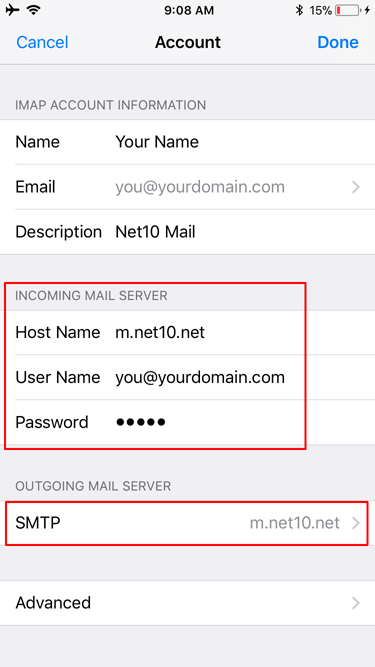
- Tap on the entry under Primary Server.
- Under Outgoing Mail Server, set the Host Name to m.net10.net and make sure that User Name is set to your full email address. Enable the Use SSL slider. Set Server Port to 465. (Note that 587 is also an acceptable value for Server Port.)
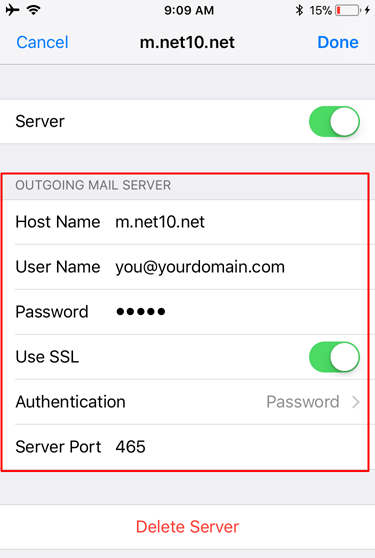
- Tap on Authentication, then tap Password even if it is already selected.
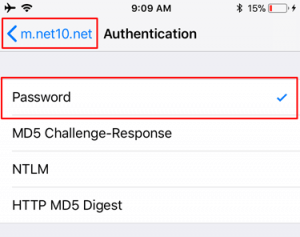
- Tap the < arrow at the top left of the screen to go back.
- Click Done at the top right of the Outgoing Server screen.
- Tap Advanced.
- Under Incoming Settings, ensure that the Use SSL slider is enabled and that the Server Port is set to 993. (If you noted your account type as POP in Step #3, this will be 995 instead.)
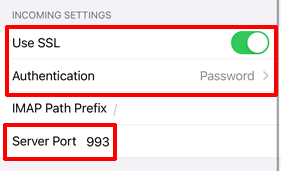
- Tap Authentication.
- Tap Password even if it is already selected, and then tap the < arrow at the top left of the screen.
- Tap the < arrow at the top left of the screen again.
- Tap Done.
- You may now return to the Mail app and access your account.
