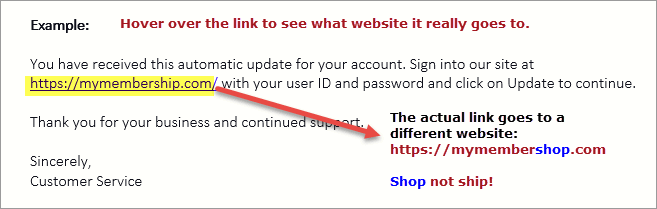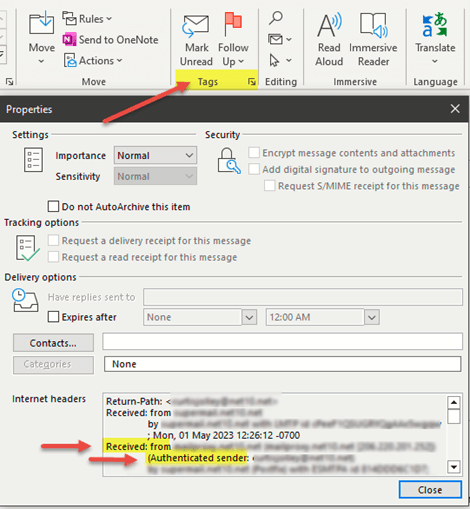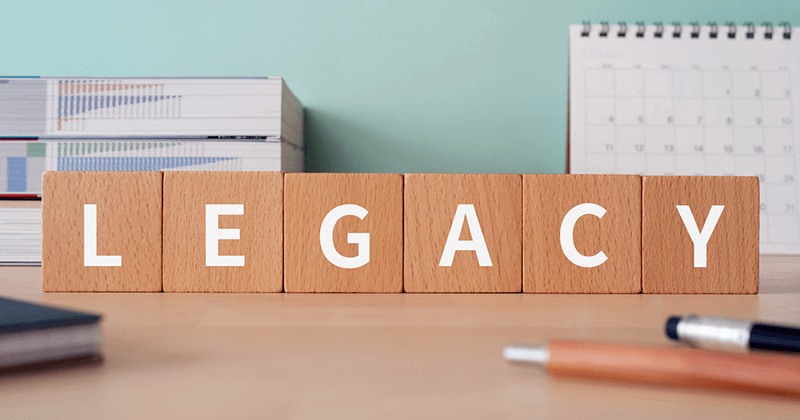
Legacy Applications and a Solution for Your Business
What Are Legacy Applications?
Legacy applications are software programs or systems that have been used for an extended period. These applications are considered outdated, obsolete, or are no longer actively supported by their developers or vendors. Legacy applications are typically associated with older technology, architecture, or programming languages that have become less common or replaced by newer and more advanced alternatives.
Key Characteristics of Legacy Applications
Age: They have a long history of use, often spanning several years or even decades.
Outdated Technology: These applications were developed using older technology stacks, programming languages, and software development practices.
Lack of Support: Many older software apps are no longer actively maintained or supported by their original developers or vendors. This lack of support can lead to security vulnerabilities, compatibility issues, and operational challenges.
Resistance to Change: Older systems often resist change or modification due to poorly documented source code and the unavailability of the original developers.
Integration Challenges: They may pose challenges with modern software and hardware, making connecting them to newer systems and technologies difficult.
Maintenance Costs: Outdated systems can be costly to maintain, as they often require specialized knowledge and resources that are in short supply.
Limited Functionality: Compared to modern applications, they may lack features and capabilities that are considered standard today.
Despite their age and limitations, legacy applications are still in use for various reasons, including:
Mission-Critical Functions: Some systems perform critical functions for businesses or organizations, and replacing them can be complex and expensive.
Data Preservation: Legacy applications may contain valuable historical data that needs to be retained and accessed.
Budget Constraints: Replacing or upgrading them can be expensive, and organizations may need more resources for such projects.
Fear of Disruption: Transitioning to a new system can be disruptive and carry risks, and organizations may be hesitant to make the change.
NET10’s Solution
Sometimes, transitioning from an older working application to something entirely new is neither feasible nor cost-effective. Many are hosted on old servers tucked away in obscure locations such as broom closets, often with no expertise to maintain them.
Enter Net10.net’s cloud hosting solutions, offering a way to modernize your legacy business software. With our private cloud hosting, you can eliminate the challenges associated with on-premises servers, such as power, cooling, availability, uptime, security, and backups.
The benefits of choosing Net10.net’s cloud hosting include:
Scalability: Our cloud infrastructure allows you to easily scale your resources as your business needs evolve.
Cost-Effectiveness: You can reduce the costs of maintaining hardware and server rooms.
Reliability: Enjoy high reliability and uptime, ensuring your applications are available when needed.
Accessibility: Access your applications securely from anywhere, at any time.
Security: Our cloud hosting provides robust security measures to protect critical data and applications.
Keep Your Legacy Software: Migrate your applications to Net10’s private cloud, preserving your valuable historical data and maintaining essential functions.
Don’t let older applications hold your business back. Modernize your software and embrace the advantages of cloud hosting with Net10.net. Make the smart choice for your business today, and take the first step towards a more efficient and secure future. Contact us now and discover how Net10.net can help you transform your legacy applications.

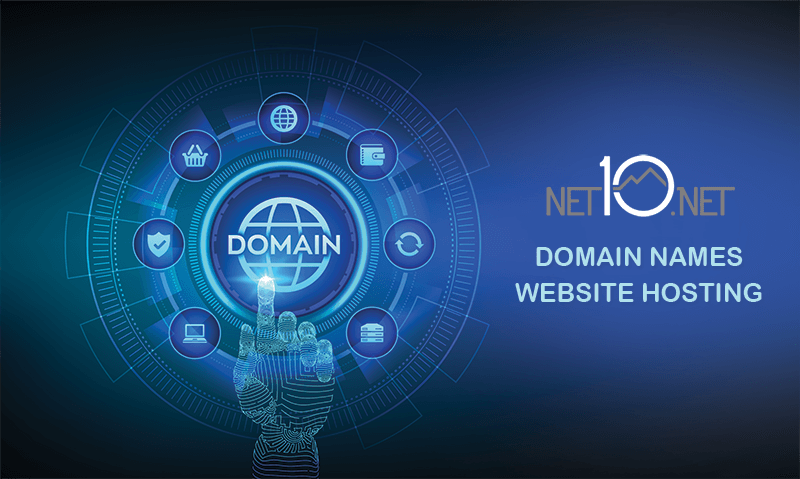
 At
At