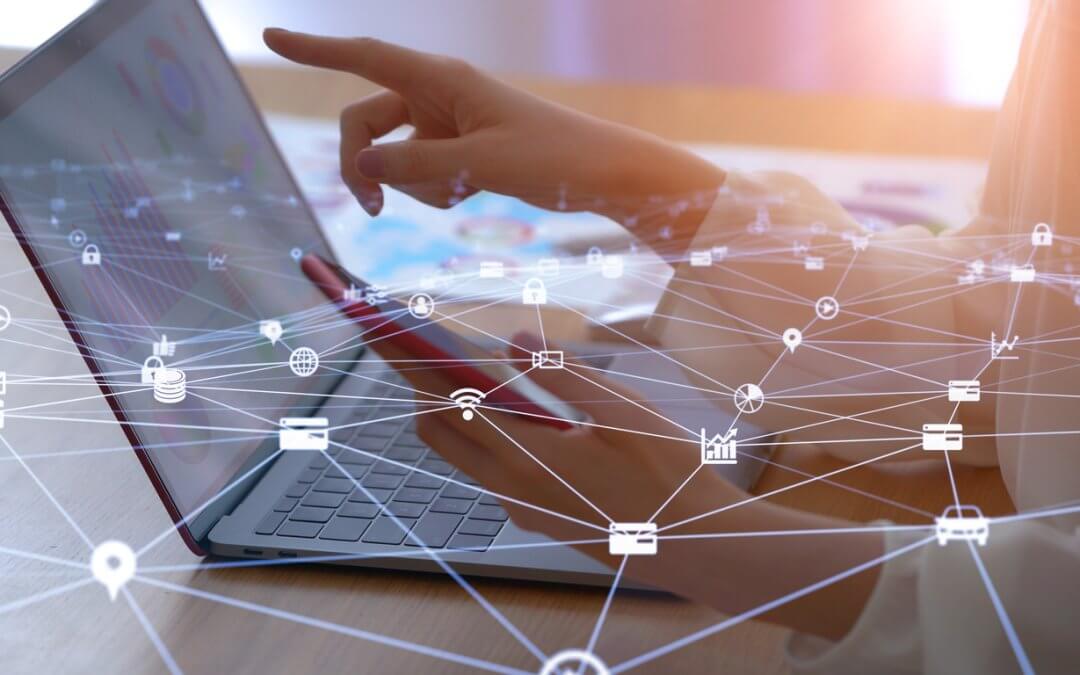Protecting Your Email Privacy: Who Can Access Messages And How To Safeguard Them
Who Can Access Your Email Messages?
Our email accounts hold a treasure trove of personal and sensitive information in today’s digital age. From confidential work emails to intimate conversations with loved ones, our inbox is a gateway to our lives. But who else has access to these messages, and how can we ensure our email privacy and security remains intact? Let’s dive into these questions and explore how to protect your email messages from prying eyes.
Internet Service Providers (ISPs)
Your ISP manages your internet connection, including your email service. While they typically have policies to protect your privacy, it’s essential to understand that they have the technical capability to access your emails if necessary.
Email Providers
If you use a free email service like Gmail, Yahoo, or Outlook, these providers have access to your emails to some extent. They may use automated systems to scan your emails for advertising purposes or to improve their services.
Employer Policies
If you’re using a work email account, your employer may have policies allowing administrators to access and monitor email content for security or compliance purposes.
Third-Party Access
Be cautious about third-party apps or services that request access to your email account. Review and understand the permissions you grant to third-party applications, as they might have access to your emails.
Hackers and Cybercriminals
Unfortunately, cyber threats are a reality in today’s digital landscape. Hackers may attempt to gain unauthorized access to your email account to steal sensitive information, such as financial details or personal data.
Government Agencies
In some cases, government agencies may legally request access to your emails as part of an investigation or surveillance program. This access is typically obtained through a warrant or court order.
How to Prevent Unauthorized Access to Your Email Messages
Use Strong, Unique Passwords: Strengthen your email account’s security by using complex passwords that include a combination of letters, numbers, and special characters. Avoid using easily guessable information like birthdays or pet names.
Enable Two-Factor Authentication (2FA)
Adding an extra layer of security with 2FA can significantly reduce the risk of unauthorized access to your email account. This typically involves receiving a code on your phone or another device to verify your identity when logging in.
Regularly Update Your Security Software
Keep your computer and devices protected with up-to-date antivirus and antimalware software. Regular scans can help detect and remove any potential threats before they compromise your email security.
Be Wary of Phishing Attempts
Exercise caution when clicking on links or downloading attachments from unknown senders. Phishing emails often mimic legitimate messages to trick users into revealing sensitive information or installing malware.
Encrypt Your Emails
Consider using encrypted email services or tools to add more protection to your messages. Encryption scrambles the contents of your emails, making them unreadable to anyone without the decryption key.
Take Control of Your Email Privacy and Security with Net10.net
At Net10.net, we understand the importance of protecting your privacy online. Our secure email hosting services offer advanced encryption and robust security features to protect your messages from prying eyes. Net10.net’s comprehensive Email security solutions are powered by GoSecure (formerly Red Condor/Edgewave). Our email security platform is the industry’s only human-in-the-loop solution to help eliminate spam, scams, phishing, and other undesirable messages from your inbox. Around the clock, GoSecure’s experts review email trends and user submissions to craft new methods of detection — all seamlessly deployed to protect your inbox. With Net10.net, you can enjoy peace of mind knowing that confidential communications are shielded from unauthorized access.
Take the first step towards securing your email privacy today. Sign up for Net10.net email hosting and experience the difference for yourself. Don’t let your sensitive information fall into the wrong hands. Protect your privacy by choosing Net10.net for reliable and secure email services. Contact us today to learn how to protect and secure your email.
Looking For More Email And Security Protection Information?
Our Related Content:


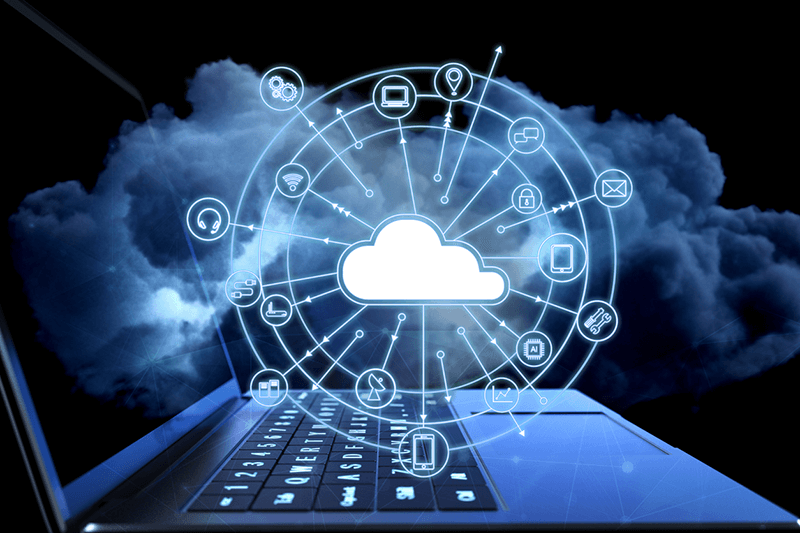

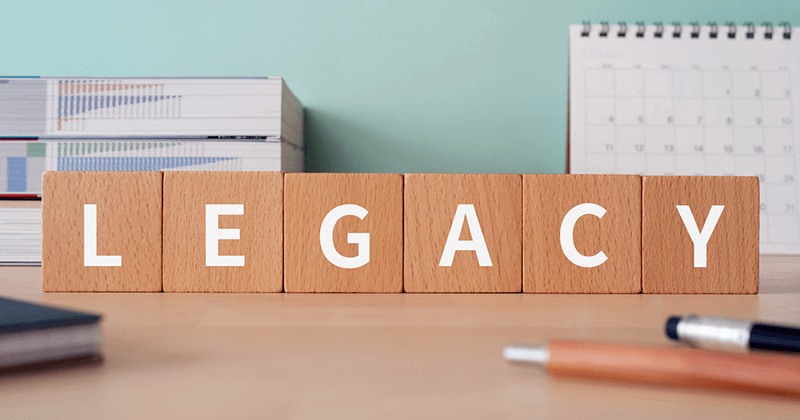

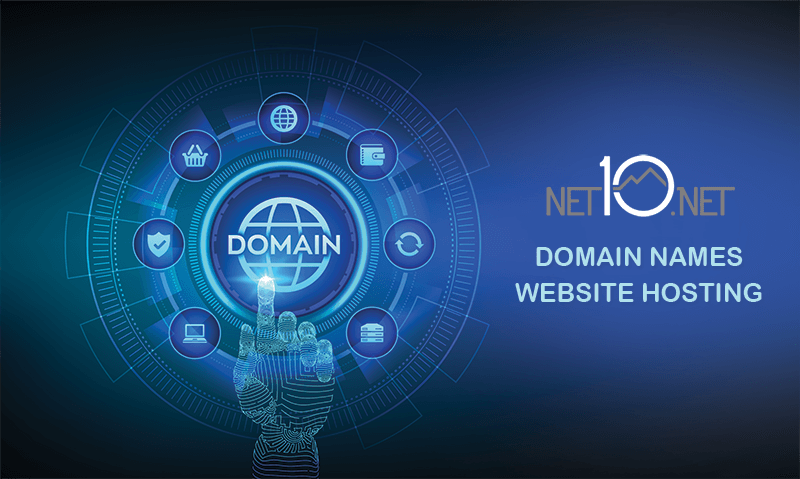
 At
At