
How Does Email Work?
How Email Works: A Simplified Overview for Better Understanding
Email, or electronic mail, serves as a crucial tool for digital communication across the Internet. Its functionality relies on a sophisticated network of protocols and servers. Here’s a simplified breakdown of the process from Net10.net:
Email Client: The journey of a message starts with a user employing an application such as Gmail, Outlook, Thunderbird, or Apple Mail. These clients facilitate the composition, sending, receiving, and management.
Composition: When users draft an email, they input the recipient’s address, subject, message content, and any attachments. The client then organizes this information.
Sender’s Server: After clicking “Send,” the client connects to the user’s outgoing mail server, also known as the SMTP server. SMTP (Simple Mail Transfer Protocol) is the standard communication protocol for email transmission.
Recipient’s Address: The sender’s SMTP server identifies the destination of the message by parsing the recipient’s email address, typically composed of two parts: the local part (e.g., “username”) and the domain part (e.g., “example.com”). The domain part directs the message to the recipient’s mail server.
Domain Name System (DNS): To locate the recipient’s mail server, the sender’s SMTP server queries the DNS (Domain Name System) for the Mail Exchange (MX) records of the recipient’s domain. MX records specify the mail servers responsible for receiving messages for that domain.
SMTP Handshake: An interaction unfolds between the sender’s SMTP server and the recipient’s SMTP server, involving several steps such as greeting, authentication (if necessary), and negotiation.
Delivery: Once the recipient’s SMTP server verifies the recipient’s address and is ready to accept the email, the sender’s SMTP server transmits the message.
Recipient’s Mailbox: The recipient’s SMTP server receives the message and deposits it into the recipient’s mailbox. The recipient can access their mailbox through a client application like Outlook or webmail services such as Net10 or Gmail to view the received message.
Message Retrieval: When the recipient’s application t seeks new messages, it connects to the incoming mail server (POP3 or IMAP server) to retrieve the emails. POP3 (Post Office Protocol) and IMAP (Internet Message Access Protocol) are standard retrieval protocols.
Reading and Managing: The recipient can perform various actions on their emails, including reading, replying, forwarding, and organizing them into folders. Actions like archiving or deleting are also possible.
Storage: Emails are stored on the recipient’s server, their client device, or both, depending on the client’s settings and protocols.
Forwarding and Routing: If the recipient chooses to forward a message to another address, a similar process occurs as the email is routed from their SMTP server to the designated address’s SMTP server.
Spam Filtering and Security: Both the sender and recipient’s mail servers often employ built-in spam filters and security checks to minimize the risk of malicious emails reaching the inbox and filtering out unwanted spam. Many mail applications and Internet security applications offer similar services.
Archiving and Backup: Many email servers incorporate archiving and backup systems to safeguard email data from loss.
Access from Anywhere: Email provides the flexibility of access from various devices and locations, making it a versatile and widely adopted communication tool.
Unlock the Power of Branded Email with NET10 Internet Services
NET10 offers email hosting solutions that empower your organization to utilize branded “@yourcompany.com” email addresses, enhancing your professional image. Our email hosting includes a user-friendly web-based control panel for effortless management of accounts. We also provide a robust security package to shield your inbox from spam, viruses, and phishing attempts.
Rest assured, NET10.net prioritizes the privacy and security of your data. We neither collect nor misuse your personal or business information.
Key Net10 Email Features
- Web-Based Control Panel
- POP/IMAP/Web and Mobile Access
- Privacy and Security Focus
- Daily Backups
- Robust Email Security Suite
Getting Started Is Simple
Reach out to us today via email or phone at 928-515-8990, or visit our email hosting web page for more information: NET10 Email Hosting.

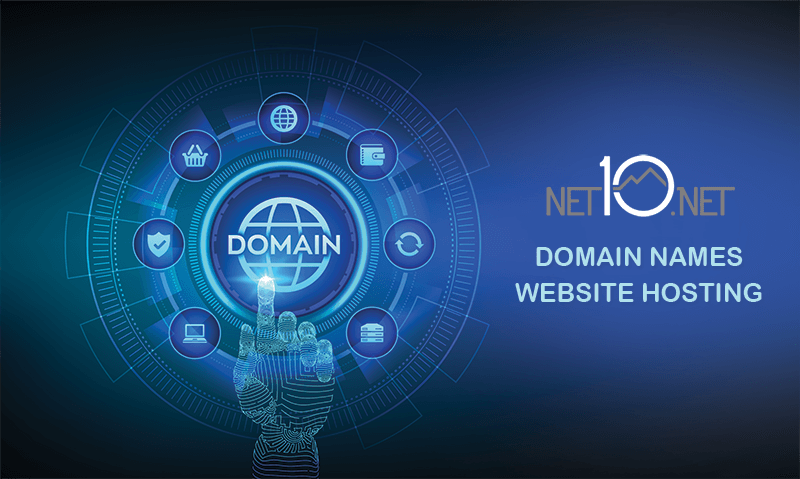
 At
At 
